目录
初步认识Kotlin
Kotlin是Java的儿子
Kotlin完全兼容Java,Java 可以调Kotlin,Kotlin也可以调Java
Kotlin比Java更简洁、更安全
Kotlin一般安卓使用的较多
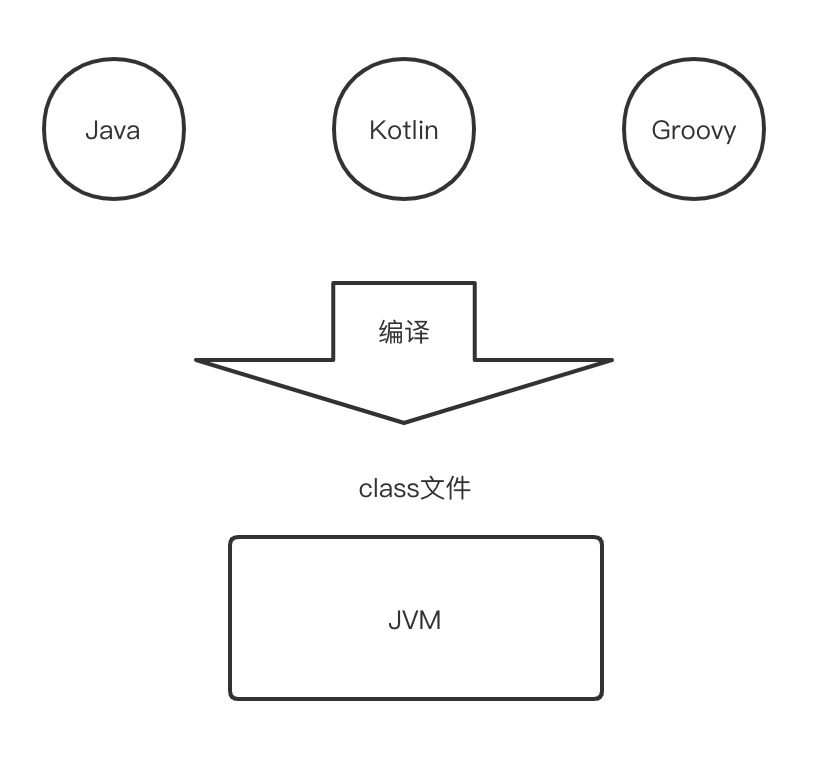
都是运行在jvm上的
Hello World
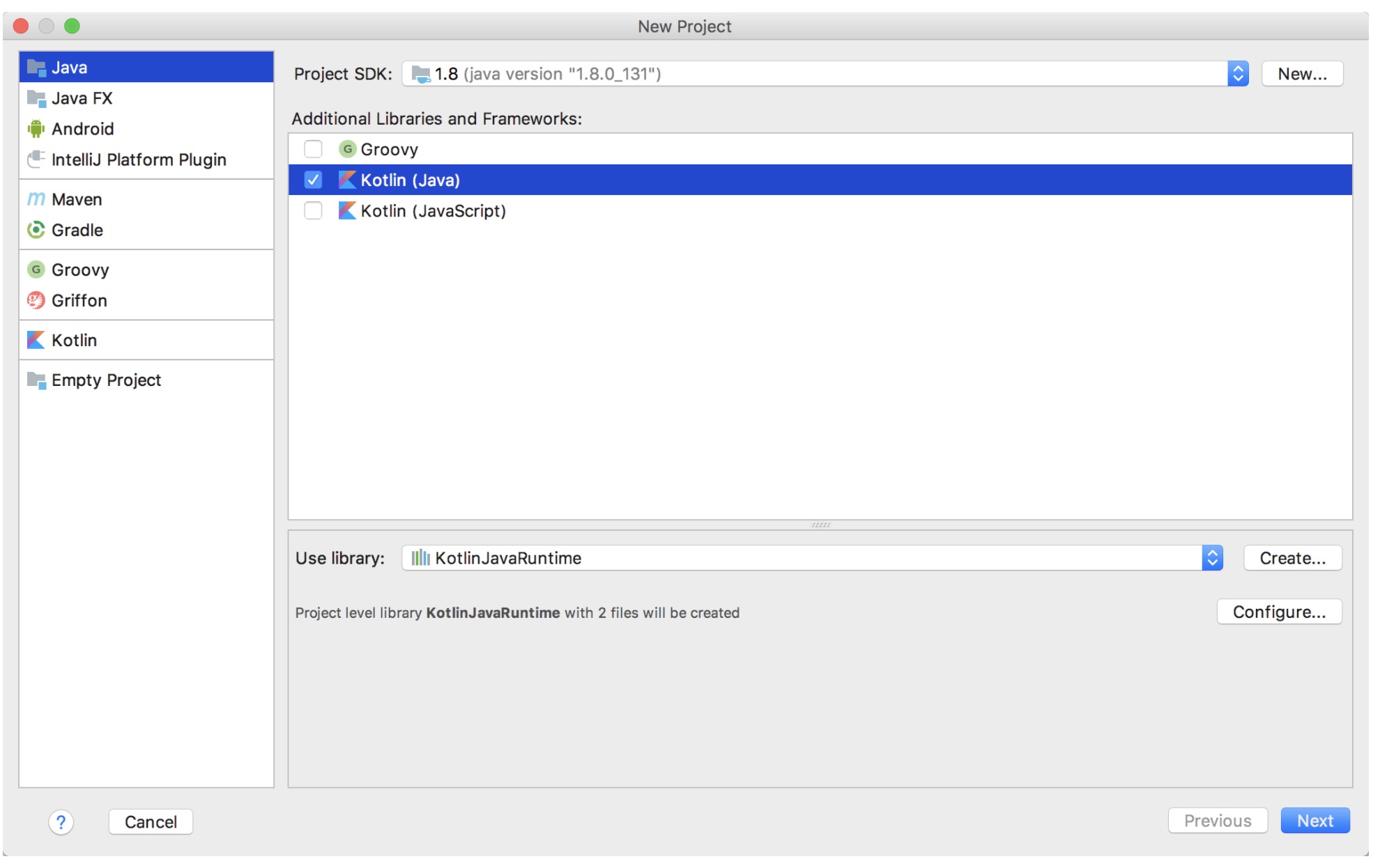
开发环境加上Kotlin
Kotlin可以和Java混合开发
右击新建Kotlin File/Class, 文件后缀是 .kt
package pers.wmx.springbootfreemarkerdemo
fun main(args:Array<String>){
println("hello world");
}像运行Java main方法那样即可
对比Java代码和Kotlin代码
Java代码:
package pers.wmx.springbootfreemarkerdemo;
import lombok.extern.slf4j.Slf4j;
import org.junit.Test;
import org.junit.runner.RunWith;
import org.springframework.beans.factory.annotation.Autowired;
import org.springframework.boot.test.context.SpringBootTest;
import org.springframework.dao.DataAccessException;
import org.springframework.data.redis.connection.RedisConnection;
import org.springframework.data.redis.core.RedisCallback;
import org.springframework.data.redis.core.StringRedisTemplate;
import org.springframework.test.context.junit4.SpringRunner;
import java.util.List;
/**
* @author wmx
* @date 2019-11-22
*/
@RunWith(SpringRunner.class)
@SpringBootTest
@Slf4j
public class RedisTests {
@Autowired
private StringRedisTemplate stringRedisTemplate;
@Test
public void testString(){
stringRedisTemplate.opsForValue().set("haha","hehe");
}
@Test
public void testPipelined(){
List<Object> objects = stringRedisTemplate.executePipelined(new RedisCallback<Object>() {
@Override
public Object doInRedis(RedisConnection connection) throws DataAccessException {
connection.set("super carry".getBytes(), "doinb".getBytes());
connection.set("tian".getBytes(), "神僧".getBytes());
connection.get("super carry".getBytes());
connection.get("tian".getBytes());
return null;
}
});
System.out.println(objects);
}
@Test
public void testTransaction(){
stringRedisTemplate.setEnableTransactionSupport(true);
stringRedisTemplate.opsForValue().set("1","a");
stringRedisTemplate.opsForValue().set("2","b");
stringRedisTemplate.opsForValue().set("3","c");
}
}
右击文件选择转换成kotlin代码
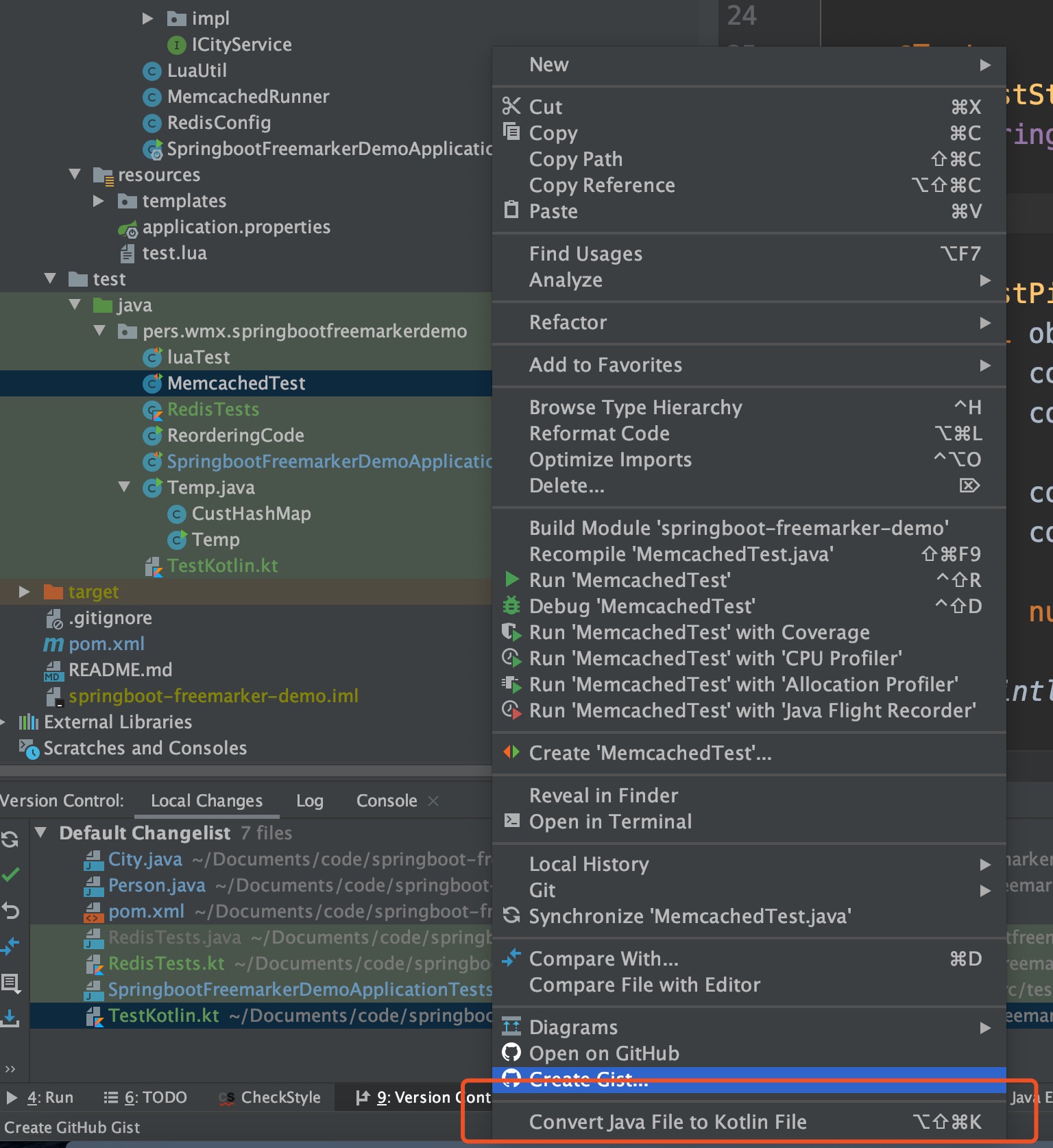
package pers.wmx.springbootfreemarkerdemo
import lombok.extern.slf4j.Slf4j
import org.junit.Test
import org.junit.runner.RunWith
import org.springframework.beans.factory.annotation.Autowired
import org.springframework.boot.test.context.SpringBootTest
import org.springframework.dao.DataAccessException
import org.springframework.data.redis.connection.RedisConnection
import org.springframework.data.redis.core.RedisCallback
import org.springframework.data.redis.core.StringRedisTemplate
import org.springframework.test.context.junit4.SpringRunner
/**
* @author wmx
* @date 2019-11-22
*/
@RunWith(SpringRunner::class)
@SpringBootTest
@Slf4j
class RedisTests {
@Autowired
private val stringRedisTemplate: StringRedisTemplate? = null
@Test
fun testString() {
stringRedisTemplate!!.opsForValue().set("haha", "hehe")
}
@Test
fun testPipelined() {
val objects = stringRedisTemplate!!.executePipelined { connection ->
connection.set("super carry".toByteArray(), "doinb".toByteArray())
connection.set("tian".toByteArray(), "神僧".toByteArray())
connection.get("super carry".toByteArray())
connection.get("tian".toByteArray())
null
}
println(objects)
}
@Test
fun testTransaction() {
stringRedisTemplate!!.setEnableTransactionSupport(true)
stringRedisTemplate.opsForValue().set("1", "a")
stringRedisTemplate.opsForValue().set("2", "b")
stringRedisTemplate.opsForValue().set("3", "c")
}
}
学习资料
https://www.w3cschool.cn/uwota/
https://www.cnblogs.com/webor2006/category/1079508.html
转载请注明:汪明鑫的个人博客 » Kotlin 入门体验
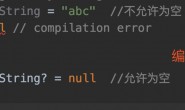


说点什么
您将是第一位评论人!